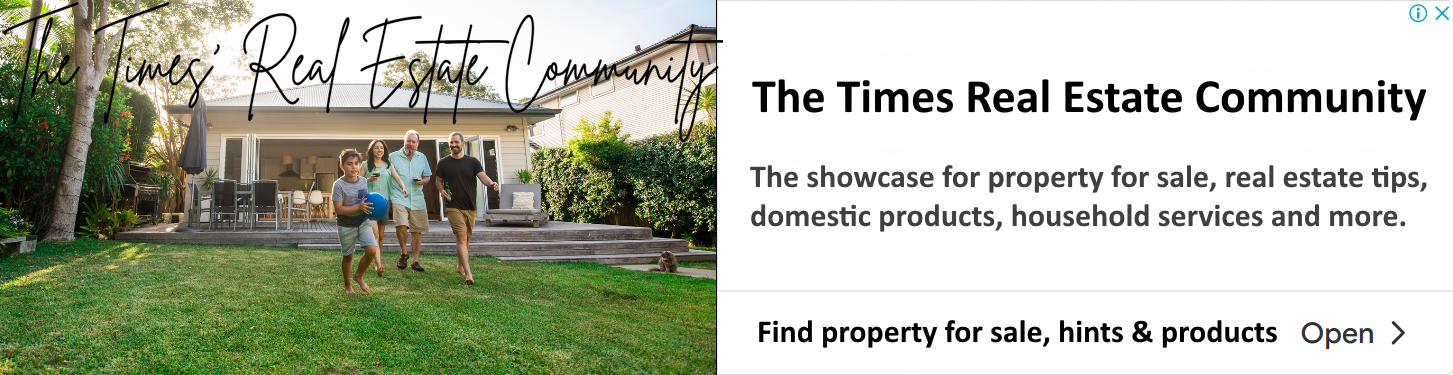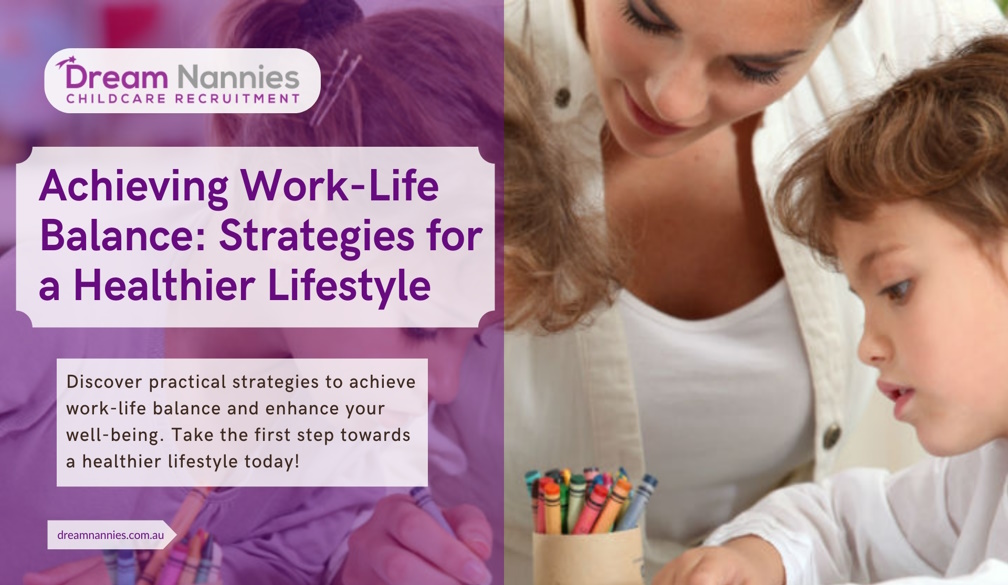How to Fix SMTP Error 550: Blocked, Bounced, or Blacklisted?
- Written by Viw Magazine
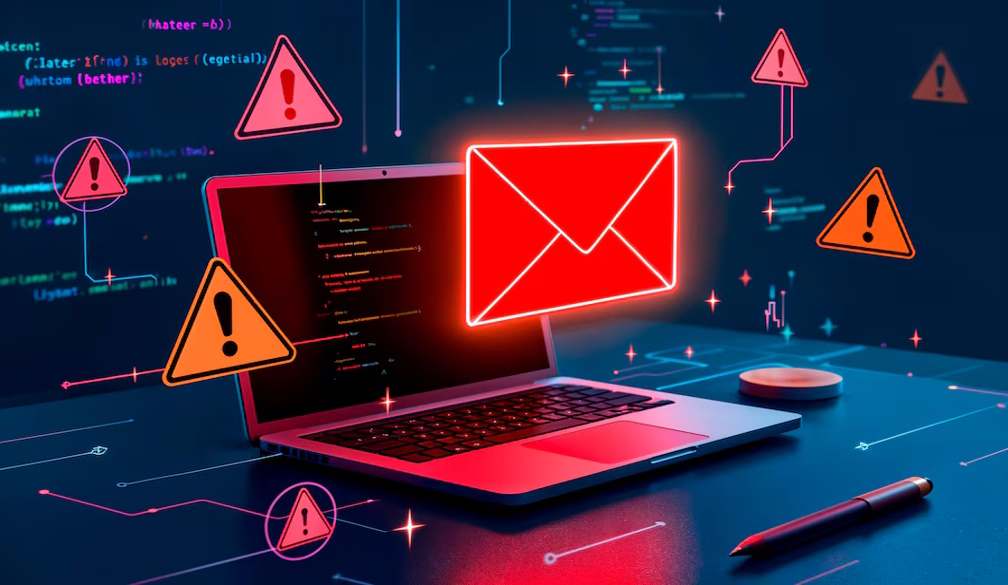
SMTP Error 550 is one of the errors you'll encounter the most and it's also one of the most frustrating. SMTP Error 550 usually acts as a permanent failure notification that your message has been rejected, blocked, or otherwise unable to send. For anyone from marketer to business owner to customer service and tech support agent, understanding what SMTP Error 550 means and how to fix it is key in restoring email deliverability and your reputation as a sender.
Confirming the Validity of the Recipient Email Address
Before delving into DNS settings or blacklists, reconsider your approach. One of the easiest and most common conclusions drawn from a 550 error is that the recipient does not exist. This happens occasionally with typos, with people you haven't spoken to in a while, with old contacts, and domains that shut down. If you are attempting to message an email list that you've compiled yourself, use an email verifier to ensure the functionality of all email addresses or see if any email addresses are unknown. SMTP error 554.500 may also appear in these instances when the server determines the address is invalid or the sender is unauthorized, which is why early list hygiene is so important. Removing these potential guilty parties will not only reduce your bounce rate but also bolster your sender reputation and deliverability efforts for the future.
Check Your Domain and IP for Blacklisting
Yet if you've concluded that the potentially problematic email address does exist, is legitimate, well-formed and you're still receiving the 550 SMTP error upon sending, the issue might concern your sender reputation. One of the most common reasons this occurs is because your sending domain or IP address is on one or more email blacklists. Email blacklists are created and controlled by third-party companies as well as mailbox providers; these blacklists are used as a safeguard against spam, phishing and other malicious email actions. When an email address or domain is blacklisted, not only is that specific user prevented from receiving your emails but you are blocked from reaching many other users, as many mail servers will automatically reject or quarantine emails from known blacklisted senders.
To see if your domain or IP address is blacklisted, there are several free public lookup resources. MXToolbox, Spamhaus, BarracudaCentral and the like give senders the opportunity to quickly discover whether they are operating on a blacklist. Using these services, a sending domain or IP address is checked against known blacklists across the Internet and a report is generated with any results including links to blacklist owners (if applicable) and their rationale (if applicable). This comes in handy especially when 550 errors are returned in bounce messages that do not specify why beyond a generic 550.
After you've established that your domain or IP was, in fact, blacklisted, the next step is to appeal it. Most blacklist providers allow for delisting. Some give you a one or two-question form to fill out for removal, while others require much more of you such as proving that the situation's been rectified. For example, if someone marked you as spam because they did not opt-in to your email marketing in spite of blackhat marketing efforts on their part or if the many bounces were due to you sending to spam traps, you're going to need to prove that this won't happen again. This means sending appropriate emails once you're reinstated, scrubbing your list of invalid and unresponsive emails, instituting double opt-in for new subscribers, and possibly even legitimate email authentication settings for SPF, DKIM, and DMARC.
Certain blacklists are more lenient and may even allow you to slip under the radar by automatically removing you after a certain period of clean sending. On the other hand, more permanent blacklists associated with major mailbox providers or anti-spam initiatives will require you to submit a formal request for removal from the list. In this case, your removal request must detail what occurred, what you've done to change and improve the situation, and what measures are now in place to prevent recurrence. Transparency, conciseness, and professionalism can go a long way in securing a favorable outcome.
Keep in mind, however, that even if your request is accepted and your IP/domain is removed from a blacklist, this doesn't mean everything will be right as rain immediately. Even if you get delisted, it may take time for other mailbox providers to register and re-evaluate your reputation for full deliverability to be restored. In the interim, you'll want to continue monitoring your sending practices, potentially warm up again, and avoid sending mail to purchased or inactive lists.
Ultimately, being blacklisted doesn't mean you can never email again but it means you have to take notice and do something quickly. Understanding how and why you got blacklisted and rectifying the situation not only serves to increase your chances of reinstatement but also sets you on the right path for better email genetics in the future.
Reach Out to the Recipient’s Mail Server Admin
Sometimes, the failure to deliver a message contains no details. But other times, it contains no details, or it's so vague or even so generic that it doesn't really help you understand what's going on. Typically, if this happens, it's because you're sending to a corporate, government, nonprofit, or educational email address. These types of users operate on more secure levels and have more secure filtering policies that activate the blocks.
These types of users are probably employing complicated spam filtering, private reputation firewalls, or even more complicated authentication beyond simple SPF, DKIM, and DMARC checks. Sometimes they block you because it's a new IP. Sometimes they block you because their servers haven't created a good sender score with your sending domain yet. Sometimes content triggers or past history from your sending domain (or sometimes the sending domain's previously used IP) sets off their protective systems.
One way to solve the problem, if your emails are blocked in error, is to send a formal query to the source. Usually, the best person to ask is a postmaster or IT administrator of the domain you’re trying to contact. This person is typically in charge of the setup and ongoing maintenance of his or her organization’s email systems and can most immediately let you know why your email does not get through. To this person, you’ll want to provide as much information as possible: your IP address, sending domain, email headers, bounce codes, and a short note letting him or her know your purpose for emailing. It’s also important to include your SPF, DKIM, and DMARC authentication records to show you’re a professional sender and that you practice ethical whitelisting best practices.
Of course, this isn't always possible for outreach blasts going out to thousands. But this is essential for B2B mailers or crucial one-to-one correspondence like sending a contract, onboarding a major client, or internal company correspondence for a large corporation. This could be the difference between getting into the right hands to secure a partnership or project. So the more personalized the effort, the better. Although manual whitelisting may never occur, sending a logical appeal to get assistance usually goes a long way as long as you can prove you're for real.
Therefore, not only does this kind of effort save you from future deliverability disasters, but it also shows professionalism and accountability to those organizations with whom you seek to correspond. If IT directors and domain admins see that you care and that you're putting in the extra effort on your end, they may be more inclined to assist you in the future to mitigate the chance of blocking you again, getting you to the inbox hassle-free next time.
Use a Reputable Email Service Provider
550 errors can get tiring quickly when you have your mail server. That's because most companies have decent ESPs to send and receive their emails outside of day-to-day activities. Good ESPs have on-site capabilities for deliverability, warm IPs, automatic list cleaning, and even analytics tools. Thus, by switching to a reputable ESP, the likelihood of getting a 550 error goes down dramatically because your messages are authenticated with good settings on the way to the inbox.
Monitor and Test Before Sending Campaigns
Finally, preventive evaluation can help you avoid falling victim to statistically relevant common causes of SMTP 550 errors like poor sender reputation and blacklisting as well as additional issues that prevent deliverability. One of the greatest things you can do to avoid these problems is to assess your emails before you send them. And this isn't just spelling and grammatical checks, along with link checks it extends to verifying all technical attributes associated with a legitimate email. For example, Mail-Testers, GlockApps, and other deliverability assessment tools can gauge what mailbox providers will think of your email if it arrives in their inbox. These programs evaluate your SPF, DKIM, and DMARC requirements, your spam score, whether your IP address or domain has been flagged in cmd5, MXToolBox, or any other major blacklist database. Knowing in advance can save you from having issues before you unintentionally impact your audience.
Lastly, keeping an eye on your ESP bounce reports or mail server logs can do a lot, too. These provide insight into sender reputation, for example. If you notice a growing bounce rate over time especially with permanent bounces this could indicate that your emails are being filtered or blocked. In addition, investigative reporting helps source trends with bounces, like your email bouncing from multiple users from the same ISP or a common error bounce code indicating your mail server configuration is misconfigured. Therefore, attention to these red flags can spare you from a temporary deliverability nightmare down the line.
Thus, looking into email reputation on a consistent basis is part of an ongoing process that makes preventing SMTP 550 errors easier. It's important to realize that you can't just send an email and assume everything will work out; you have to take precautionary steps to ensure nothing goes wrong. By routinely assessing sending practices, engagement measurements, authentication alignments, and blacklists, you create a basis upon which you could spring into action if anything ever went wrong.
By tracking your campaigns pre-send, during sending, and post-send, you're ensuring success later on. You'll avoid the panic of having to fix a disaster when you've been blacklisted or blocked; all of this is avoided with due diligence and proactive monitoring. You'll have a clean sender reputation, better deliverability, and more of your target audience who wants to hear from you accessing your messages in their inboxes.
Conclusion: Proactive Measures Reduce 550 Errors
SMTP Error 550 isn't the end of the world as long as you understand why it's occurring and what can be done to fix it. From invalid email addresses to authentication failures to blacklisting, every version of the 550 error has an explanation. Outlook and Gmail and everyone else just want users to stay inbox happy; with proper email list cleaning, authentication, and sending patterns, you could avoid such errors, boost deliverability, and maintain a solid reputation across all inboxes.