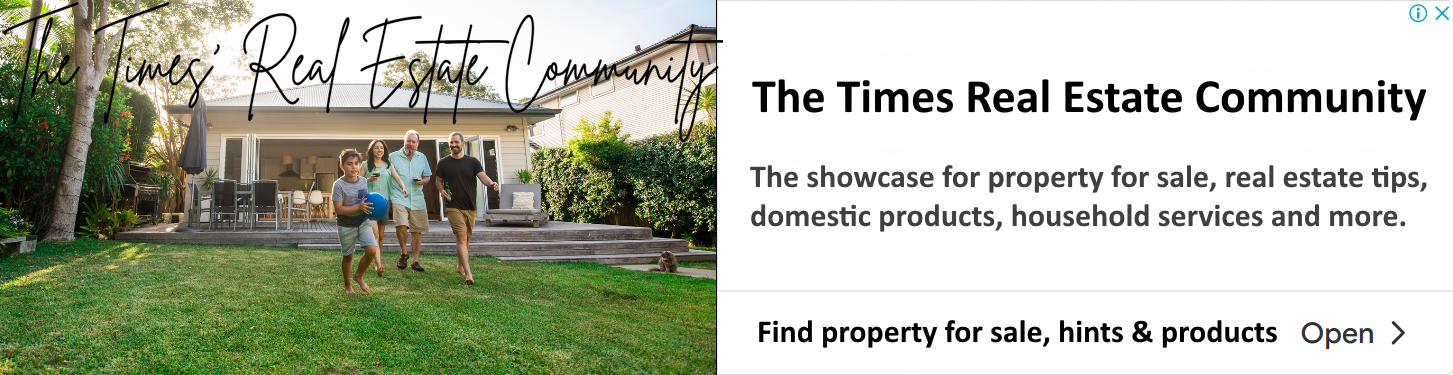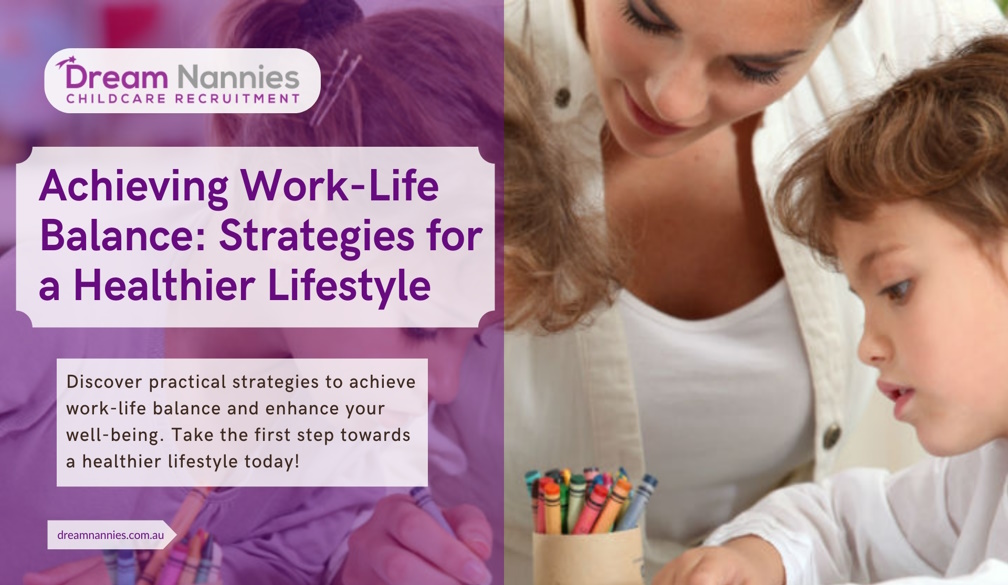How to Create a Content Calendar for Social and Email Marketing
- Written by News Company
If you run the marketing division for a small-to-medium enterprise (SME), then chances are you’ve spent a fair bit of time creating content for social media and email marketing. Keeping a frequent posting schedule is important for engagement, but at times it can be tricky to think of what to post without repeating yourself.
That’s where a content calendar can step in to save the day! Below, we take a look at what a content calendar is, and the steps your business can take to create one.
What is a content calendar?
It’s pretty self-explanatory, really. A content calendar is a calendar you can create to schedule your social media posts and marketing emails before they are actioned.
How could this calendar help your business?
Having a content calendar means you can see all the posts you plan to make to social media in the near future. Not only does this mean you can get a bunch of ideas for posts out of your head and into order, but it can also help ensure you don’t double up too much with what you’re posting about.
Outlining specific important dates on a calendar can also ensure your business doesn’t miss out on special days relating to your brand, for example, if you run the social media for a brewery, you could make sure the company makes a post to celebrate Beer Can Appreciation Day on January 24th (and perhaps a sale, discount or special to go along with it!).
What is an example of a content calendar?
When CleverReach recently launched their email marketing software in Australia, they pulled together a list of common events for marketers and ECommerce business owners occurring in 2020. Calendars such as this one show a range of different events and sales happening in 2020, and can be handy to keep nearby when creating your content calendar.

How can your business go about creating a content calendar?
Creating a content calendar can seem a little overwhelming when your brain is swimming with a heap of ideas and possibilities, and you start thinking about how much you want to achieve. Luckily, we’ve broken the process down into simple steps, so you can create a content calendar with minimal stress!
-
Start brainstorming the types of posts you wish to make as a business. Check out the competition to get an idea of what other businesses within the same industry are posting about. Some questions to keep in mind when looking at posts from the competition include: which posts of theirs receive high levels of engagement, and which do not? Are they cross-promoting with other businesses? What type of sales events are they holding (if it is a sales-based company).
While looking at content that other businesses produce can be helpful for your own brand, it is important to ensure you do not copy these posts, and rather use them as inspiration and to get a better idea of what has been working within the industry.
-
Step 2: Research special days and events that correlate with your business. For example, if you run a shop that sells ice cream, you may wish to run a promotion on the 21st July to celebrate Ice Cream Day. As a business, it’s a good idea to keep a finger on the pulse of general sale days and celebrations as well. Don’t be afraid to think outside the box a little with fun holidays too! For example, if you run a coffee shop or café, you could host a special promotion or sale for Bean Day on January 6th. Get creative with it, and take the leap to do things a little differently!
-
Create a spreadsheet with each month of the year, and enter relevant dates in as you find them. One idea is to have a tab in the spreadsheet for the basic plan of the entire year, and then a tab for each individual month, where you can go into further detail regarding each post or email marketing campaign you wish to action.
By laying your intended posts out in a spreadsheet, you can ensure you do not create two posts that are too similar to each other, within a short timeframe. Having a schedule for when you wish to post can also mean you post more consistently. For email marketing, you can choose a day to send a promotional email to your contacts, and then also schedule a follow-up email.
There are many apps available that allow you to create a mock Instagram feed, and move posts around accordingly. This can be helpful in ensuring your feed looks sleek, coherent, and pleasing to the eye. Tapping into the Instagram market is important for a brand, as according to Forrester, brands generally see 10x the engagement on Instagram as they do on Facebook.
-
Put your plan into action! Once you’ve solidified the tasks and posts for the month ahead, it’s time to get posting and emailing! One tip with your new calendar: be sure not to get too excited about the idea of a content calendar, plan heaps of posts, and then get too overwhelmed to complete them all. It’s better to start off smaller, with fewer tasks, and build them up as you get more confident with your workload than to take on a massive amount and give up as you find yourself struggling to find the time for all your new tasks.
So, there you have it, the basic steps to take to create your very own content calendar for managing your business’s online marketing. Creating a content calendar could help your business’s social media and email systems become more organised and streamlined. Why not give it a try, and provide your business with consistent, unique, and time-relevant content for both social media and email channels.