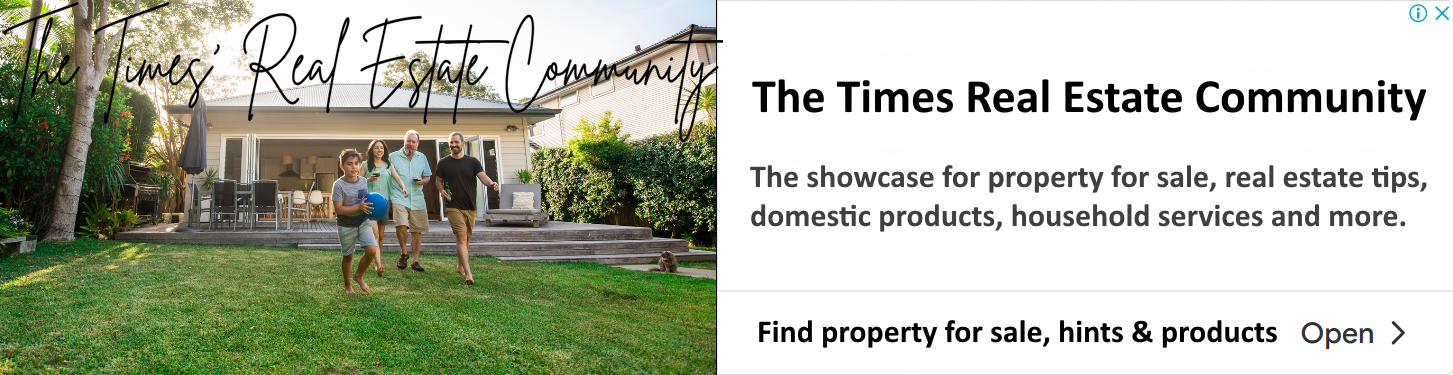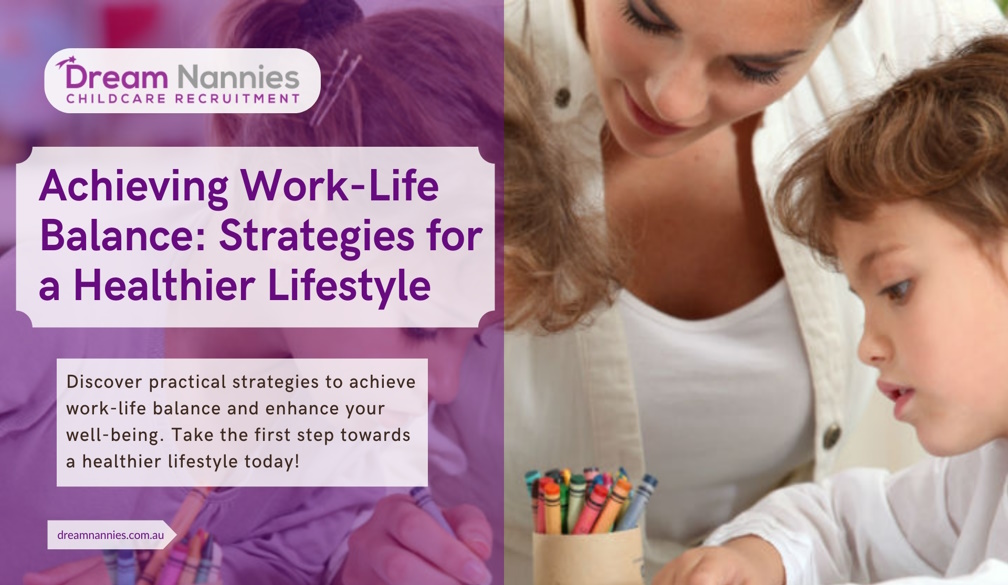Top Tools for UI/UX Designers in 2023

You know that UX and UI design can be a lot of work when offering web design services. It requires a lot of research and planning, and the result can sometimes be different from what you envisioned.
That's why it's important to arm yourself with the right tools for your job. With so many choices, knowing which ones will help you streamline the design process and produce stunning results can be challenging.
We've compiled a list of top UI/UX design tools in 2023. These tools will help you create beautiful designs faster than ever before!
What is UI and UX Design?
User Interface (UI) design is primarily concerned with the looks and feels of a website or platform. It establishes an aesthetically beautiful and user-friendly interface by designing the layout, buttons, icons, typography, colour scheme, and other visual components. User interface (UI) designers must ensure that the UI is intuitive and strikes the proper balance between form and function.
User experience (UX) design focuses on the whole user experience of a website or application. It entails planning the user's path through the website or application from arrival until the result. To develop a seamless and exciting experience, UX designers must consider the user's wants, emotions, and goals.
Top Tools for UI/UX Design
User interface and user experience are two aspects of web design that are often confused with one another. Although they are connected, they have distinct characteristics. Here are some tools for your UI/UX web design journey:
Adobe XD
Adobe is a widely popular design software company, and their Adobe XD software offers vector-based tools for building prototypes and mockups. It's a favourite among UI designers due to its real-time collaboration capabilities. The software is equipped with advanced tools for UI designers to create interactions and dynamic features that can be incorporated into prototypes.
It's also great for building websites, mobile apps, and product prototypes, making it a versatile platform. Adobe's Creative Cloud package is also appealing to larger businesses, as it offers a suite of applications that naturally connect with one another.
Marvel
Marvel is a user-friendly UI design platform suitable for experienced and novice designers. It has various features that enable designers to create low-fidelity and high-fidelity wireframes and interactive prototypes and perform user testing all in one interface. Handoff is a feature that allows developers to access HTML and CSS styles to start coding easily.
The web-based platform has wireframe templates, a wide range of objects and icons, and integration with other design tools. Additionally, designers can import static designs from other tools and perform user testing to gather feedback and verify their designs. Marvel's design handoff tool enables developers to convert designs into code, specifications, and assets quickly.
Sketch
Sketch is a popular visual design tool that UI designers use to create beautiful interfaces for web-based products. It saves time by offering universal changes like a library of symbols, layer styles, and text styles, as well as smooth resizing and alignment features. Sketch has added more functionality over time, including real-time collaboration features and a prototyping tool, and integrates smoothly with third-party plug-ins. However, it is only available on macOS, so Linux and Windows users will need to use a different design tool.
Invision Studio
InVision is a comprehensive design tool that provides all the necessary UI design features to produce fully functional prototypes with dynamic elements and animations. It also offers accessible communication and collaboration features for designers to share their work, receive feedback, and make documented changes. The digital whiteboard feature enables team members to share ideas and obtain necessary approvals before proceeding.
InVision is an all-in-one design platform that takes users from brainstorming to development, making it highly versatile. Its prototyping tool is a standout feature, allowing users to create interactive prototypes that automatically adjust to the device and orientation. At the same time, InVision Studio offers an impressive range of features for digital design and UX.
Axure
Axure is a prototyping and workflow management tool that produces detailed prototypes with an easy-to-use interface. It has features similar to other UI design tools, such as functional testing and developer handoff. Collaboration is easy with real-time progress updates and multiple designer access to the same project file.
Additionally, Axure simplifies the integration of elements like dynamic panels, animations, and graphic interactions that would otherwise require significant setup time. While it may be more expensive for individual use, businesses may find it worthwhile due to the rapid development of functional prototypes.
Figma
Figma is a cloud-based design tool designers widely use to create prototypes and other design outputs, such as wireframes and mood boards. Its enormous layout allows for convenient comparison of different designs and placement of several iterations on the same project.
Figma also provides a collaborative environment that permits numerous users to work on a project simultaneously and see who is working on it in real time. It is browser-based and free for individual use, making it instantly available to everyone. It is also compatible with other design-related programs like Maze, Confluence and Zeplin, making it a fantastic choice for designers.
FlowMapp
FlowMapp provides web design UX tools that help create outstanding UX for websites, applications, and products. It allows for intuitive sitemap creation to establish workflows, creating flowcharts for user journey creation, and studying customers to find potential users and their usage patterns to present a user-friendly design.
Designers can create a customer journey plan, add content such as files, text, and external links to pages, and share with clients who can edit their website's structure right on FlowMapp.
FlowMapp focuses solely on UX design, with user flows and visual sitemaps being its core features. These elements are critical cornerstones of UX design and should be considered when creating a user experience strategy.
Balsamiq
Balsamiq is a UI wireframing application that mimics the experience of sketching on paper while using a computer. It enables designers to plan and discuss the layout of their programme or website without getting distracted by details like colour schemes. With built-in UI controls and icons, designers can easily create reusable templates and prototypes for testing. Balsamiq's user-friendly interface and low-fidelity wireframes make it a favourite among both trained and untrained designers, and its competitive pricing makes it an attractive option for start-up businesses and small teams.
Optimal Workshop
Optimal Workshop is a UX design platform that provides designers with various tools to aid in usability analysis, information architecture comprehension, and testing and evaluation of a design. The platform offers comprehensive user data and insights on user behaviour, including first-click functionality testing with Chalkmark, online surveys, and tree testing with Treejack. Additionally, Reframer can be used to conduct qualitative research. Optimal Workshop provides a comprehensive set of tools for UX designers that can be used to assess usability, determine information architecture, and test and evaluate a design.
VisualSitemaps
VisualSitemaps is a specialised tool that automates the creation of visual sitemaps, even for password-protected websites. The resulting sitemaps can be imported into Sketch for further use. With this application, UX designers, UI UX developers, and anyone else who needs to create visual sitemaps can save time and effort. Overall, VisualSitemaps streamlines the process of building visual sitemaps and offers convenient features for its users.
Final Thoughts
As a UI/UX designer, you must constantly be updated with the latest design trends and tools. This will enable you to keep one step ahead of the competition and provide your customer's cutting-edge solutions that are simple to use and available on various platforms and devices.
By investing in the top UI/UX design tools, you'll be able to deliver exceptional results, showcase your skills as a professional UI/UX designer and attract more clients to grow your business.