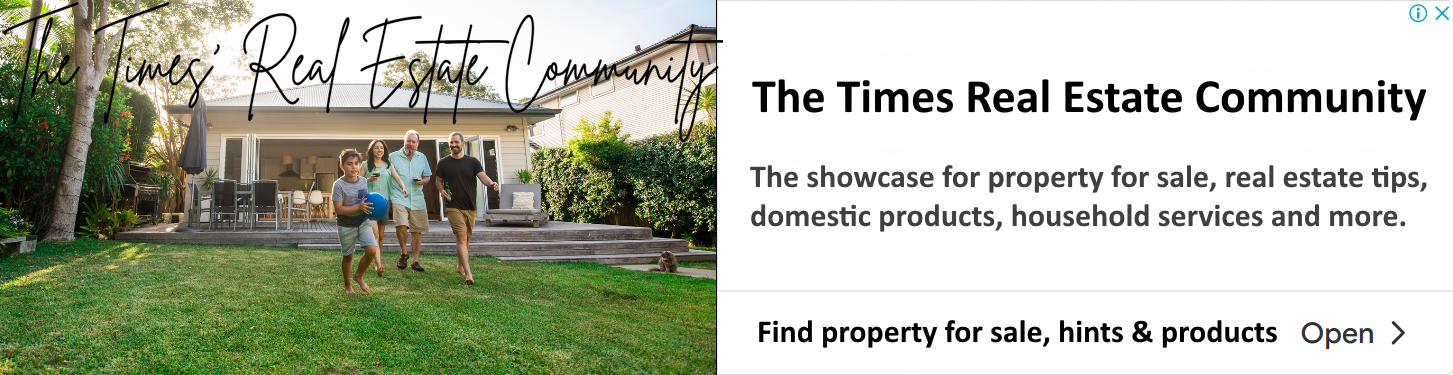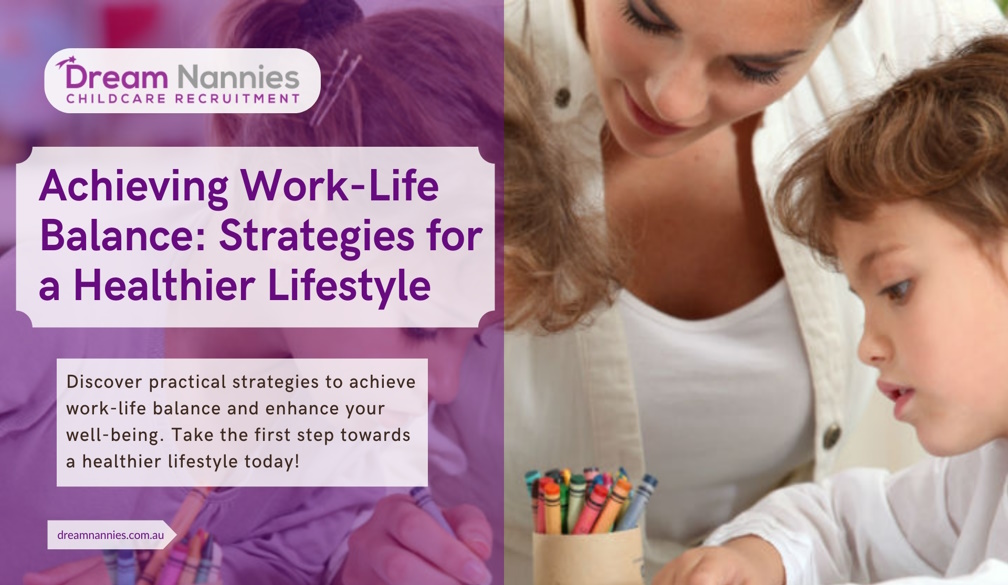3 Easy Steps to Putting A Password to Your PDF File
- Written by NewsServices.com

2020 was the year that portable document format became very popular, not just for professionals but also for students. The reason behind this was due to the implementation of online learning and work-from-home setup. People did not have a choice but to use it in order to continue the learning process and business operation. Without it, you would not have the capability to send documents without facing any formatting issues.
A lot of people considered it as the ready-made solution to all major problems associated with remote working and learning. However, the data it contains might be an attractive target of cybercriminals. To prevent any information from falling into the wrong hands, you have to protect your PDF through the use of PDFBear.
Use the password protect PDF tool of PFDBear
Managing files with sensitive information is challenging and frightening. Anytime, cybercriminals can access them and use them against you and your company. It may result in a tainted reputation and lost customer loyalty. Knowing the risk of a data breach, you should do everything to safeguard them. One of the best ways to do it is by accessing PDFBear. It is a website that can help you maintain the safety and security of your PDF files through its password protect PDF tool. Only the actual intended recipient who knows the correct password can open and view its content.
How to set up a password on your PDF files?
To smoothly access PDFBear.com, you have to secure yourself with a working device, a reliable browser, and a stable internet connection. Once you reach the website, find where the password protect PDF tool is and click it. A new webpage will appear on your screen containing the associated tool. You can find the step-by-step process of protecting your documents just below the toolbox. Use it as your guide to easily perform your desired task. To give you an idea, below is an explanation of each step.
Step 1
You can’t proceed with the encryption process without uploading the file you wish to add a password to. You have two options on how you want to upload it. The first one is to click the select files button which is suitable for you if you are accessing the website through your phone or tablet. It will let you get the file from your local storage, google drive, or Dropbox account. The second option entails dragging and dropping the file into the toolbox, which is a more efficient method if you are using the website through your laptop or desktop. After that, verify if the uploaded files are the ones you want to protect, otherwise, you have to repeat the entire process.
Step 2
You now have to type in the password, which should be a combination of numbers, capital and lowercase letters, and symbols. If one of them is missing, the website will require you to think of another password. You can contemplate for as long as you want but just make sure that the final password that you will use is difficult to guess. After you enter the password, the website will request you to repeat typing it to ensure that the one you previously encoded is correct and accurate. If you are the type of person who often forgets encryptions, you may write it down on a piece of paper so that you can refer to it when opening the file.
Step 3
The password protect PDF tool will proceed with the encryption process, which may last for a few minutes only. Once the encrypted PDF file appears on your screen, immediately save it on your device for ease of access. You may also save it on your cloud-based storage like Google Drive or Dropbox so that you can open it even if you are using a different device.
PDFBear uses a Secure Socket layer
One of the many reasons why people love using PDFBear is its commitment to provide a secure and safe process to every user. It uses SSL or Secure Socket Layer encryption to guarantee you that your uploaded and encrypted files are free from viruses, hackers, and malware, which means that you can download them without adversely affecting the performance of your device. It is an essential feature that you can rarely find in other online tools. Aside from this, the website implements a security policy known as the 60-minute rule, which states that the server will permanently delete all uploaded and processed files after 60 minutes.
Take advantage of the premium account
Although PDFBear offers almost all its services for free, you may take advantage of its premium account, especially if you want to use it without any limitations and restrictions. You can use the tools using a free version several times per day only, so if you have a lot of files to protect, you can do so after 24 hours. But if you hate waiting, now is the time to subscribe to its premium version that offers a lot of great benefits. For instance, you will no longer encounter any advertisements when using the website. Moreover, the customer service representatives will prioritize your concerns over those who use free accounts. Ultimately, you can protect PDF files unlimitedly each day.
Offers other PDF tools that you can utilize
The website is not only capable of protecting PDFs because it can perform other tasks that can help you be more efficient in managing digital files. It has an unlock PDF tool that you can use once you decide that the password on your documents is no longer necessary. Besides that, you may also utilize the converter tools which can turn your PDF into a Word document, a spreadsheet, a PowerPoint, HTML, or picture, and vice versa. There is also a tool that can add page numbers on your files to make reading their content easier and locating information faster.
In Conclusion
Now that you know all the necessary information about PDFBear, you are probably regretting that you did not use it in the early months of remote working. Start encrypting your documents now by visiting PDFBear.com. Rest assured that the encryption process will not alter the format and quality of your files!