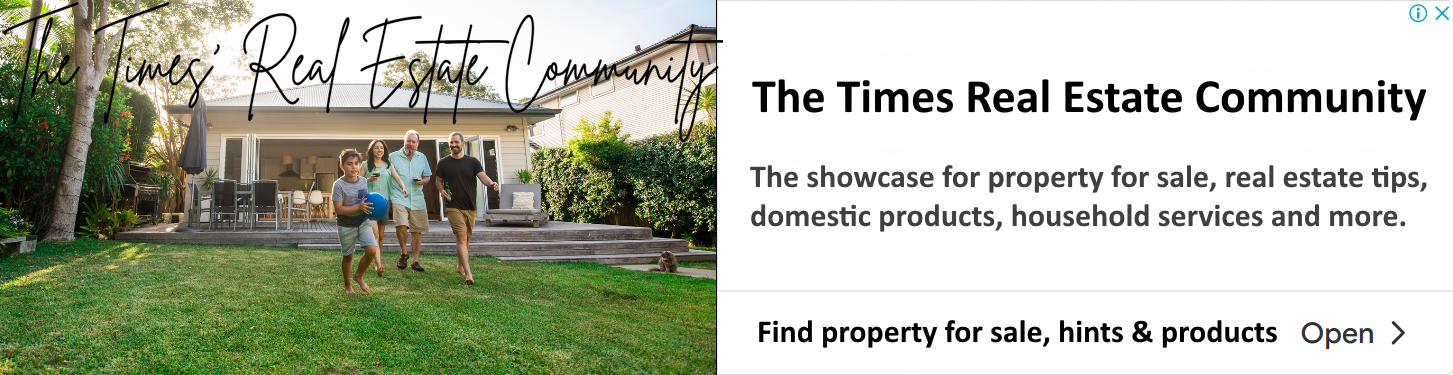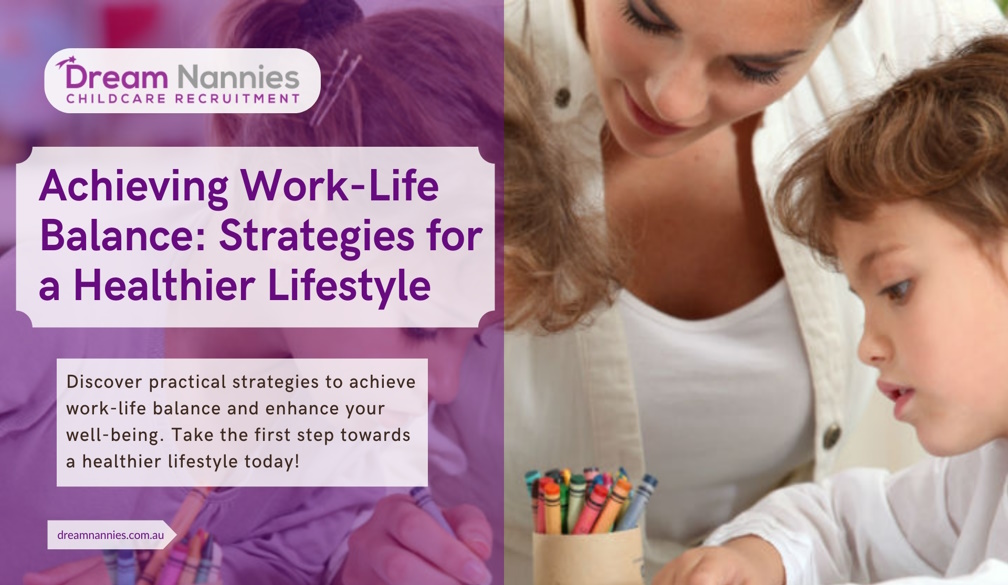The 5 Best PDF Editors of 2023
- Written by Viw Magazine

The 5 Best PDF Editors of 2023
As we move deeper into 2023, more and more people are embracing the use of PDF editors, whether for personal or business needs. PDF editors provide a convenient and efficient way to create, view, edit, and share PDF documents. In this article, we’ll take a closer look at the five best PDF editors of 2023.
1. Lumin
Lumin is an all-in-one PDF manager allowing users to easily view, edit, annotate, share, and merge PDF documents. The software is available as a web-based application and as a desktop application for Windows, Mac, and Linux. One of the best features of Lumin is its ability to merge PDF files. With this feature, users can easily combine multiple PDF files into one document, making managing and sharing the document easier.
Lumin also allows users to split PDF files into smaller documents, which can be helpful when you only need to share a section of a larger document. In addition to these features, Lumin also has a comprehensive set of tools for editing and annotating PDF files. These include the ability to add text, images, and shapes and highlight, underline, and strikeout text.
Another benefit of Lumin is that it’s an online PDF editor, which means you can access your documents from anywhere, on any device. With a simple and user-friendly interface, Lumin is an excellent choice for both personal and professional use.
2. PDF Manager - Merge, Split, Trim
PDF Manager is another popular PDF tool that is perfect for managing and organizing your PDF files. The software is available as a web-based application and as a desktop application for Windows and Mac. PDF Manager allows users to merge PDF files, split PDF files, and even trim PDF pages.
The merge feature of PDF Manager is straightforward and easy to use. Users can simply drag and drop multiple PDF files into the software and then arrange the files in the order they want. The split feature is equally user-friendly, and users can specify the number of pages or the size of the split documents.
The trim feature of PDF Manager is unique and useful. With this feature, users can remove unnecessary white spaces, margins, or borders from their PDF pages, making the document more professional and cleaner.
PDF Manager also has a range of other features, including the ability to add watermarks, headers, and footers, as well as the ability to encrypt and password-protect PDF files. The software is affordable and easy to use, making it an excellent choice for anyone who wants to manage their PDF documents efficiently.
3. Wondershare PDFelement
Wondershare PDFelement is a powerful and versatile PDF editor that offers a wide range of features for creating, editing, and sharing PDF files. The software is available for Windows, Mac, iOS, and Android, making it accessible on all devices. PDFelement is particularly useful for users who need to edit and convert scanned documents into searchable and editable PDF files.
One of the most useful features of PDFelement is its OCR (optical character recognition) technology. With this technology, users can convert scanned documents into editable text, making it easier to search and edit the document. PDFelement also has a comprehensive set of editing tools, including the ability to add text, images, and links, as well as annotate, highlight, and strikeout text.
PDFelement also has a range of other features, such as the ability to create PDF forms, extract data from PDF forms, and add electronic signatures to documents. The software is user-friendly and intuitive, and it provides a range of templates and resources to help users create professional-looking documents.
4. Qoppa PDF Studio
Qoppa PDF Studio is a feature-rich PDF editor that offers a comprehensive range of tools for creating, editing, and sharing PDF files. The software is available for Windows, Mac, and Linux. PDF Studio allows